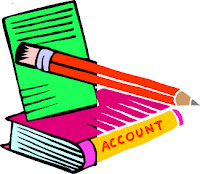In this class I have learned the second entry which is quick entry. It was some sort interesting as it was new for me this week. Last week, I have learned add entry which is long method and it was easy rather than writing our own.
1st skills < Account Description>
Firstly, I was asked to choose general. After clicking general, I have to choose print chart of account which is the third one. The description in chart of account will change from sales to cash sales.
2nd skills < Value Changes >
In this second skill, I was advised to choose the transaction under UBS accounting system. Under transaction, I had to choose print batch of transaction. Then, I was asked to double click the value of purchases to change the value in transaction 3 and 4 from RM 2000 to RM 2500.
3rd skills < Edit Transaction >
In edit transaction, I have learned V.Edit. V.Edit is to edit the value and account description. Select batch number 5 at the search button. Then, I have to choose v.edit and save it. By using the v.edit, I’m able to edit the value and account description together. The v.edit will change the purchase value in transaction 3 and 4 from RM 2500 to RM 2000.
4th Skills < Delete Entire Transaction >
Firstly, I need to choose print batch of transaction under transaction. Select the batch number and the transaction. Secondly, I was asked to choose file organization under housekeeping. I have to select delete unwanted transaction. Next, I have to type the reference no. **********. The debit and credit must equals to zero. Then, the account transaction will appear. I have to click “**********” next to the salary and bank transaction under reference. Lastly, I have to choose print batch of transaction under transaction to check the transactions.